What is RAM and What Does it do?
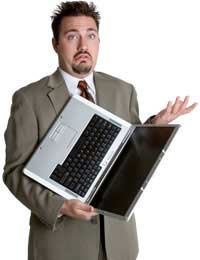
Computers come with so many specifications listed that, to the casual shopper, it can seem totally daunting. Basically it can seem that the larger the numbers the better the computer. Some of the components are more important than others though and in particular you should take notice of the amount of RAM a computer has before purchasing.
Random Access Memory
RAM is memory is where the computer stores all the repetitive tasks that it needs to do to keep going. It might sound very simple but you shouldn’t underestimate its importance. Every task your computer performs goes through the RAM and the more you have the more things it can do more quickly.You computer uses the RAM to organise every task and manage all the data that the processor throws at it. If you don’t have enough RAM then the computer will use hard disk memory to perform its memory tasks. The problem with this is that current disks are slow and the more you use them the higher your risk of damage to the drive. It’s also a much slower way of organising all your data because a hard disk isn’t designed to process memory in the same way as RAM.
How RAM Works
Without getting too technical RAM is a series of memory cells that hold a charge of electricity. With the charge each cell represents a 1 and without a 0. The faster the charge can be passed through the faster data can be used. Of course, the larger the cell the more data can be passed through as well. It is possible to get faster RAM and some systems work better with identical sizes of RAM chip installed.You can upgrade the RAM on all systems so if you’ve got a desktop or laptop computer there’s no problem with you getting more. The most important thing is to check that you’ve got free slots that you can install memory in to. There are loads of websites that can help you determine what kind of RAM you need but if all else fails contact the manufacturer who’ll be able to let you know what chips you need.
The Need for Speed
The more RAM you have the faster your computer will go. It really is a simple as that. There are other limitations of course but basically it’s best to invest in as much RAM as possible. If your computer is a bit old and feeling slow then a RAM upgrade is the simplest way to increase the responsiveness. Most computers are very simple to upgrade but you’ll need to make sure that you get the right stuff.Not all RAM is the same and even RAM chips that share similar physical characteristics can be incompatible. Make sure you buy as much RAM as you can afford and it can be a much cheaper way of making your computer go much faster. Rather than having to invest in a brand new computer you can breath life into an old machine just by upgrading the RAM.
- Is an Ipad Right for Me?
- What is a USB Pen Drive and Do I Need One?
- Should You Buy An Apple Mac or A PC?
- Using an LCD Projector for Presentations
- What is Vista and can I Upgrade my PC?
- How do I Stream Music From my PC to Other Rooms
- How do I Protect my PC From Bugs and Viruses?
- How can I Expand my PC?
- How to Set up a Computer
- What are PDF's and How to Use Them
- What is Blue-Ray and HD-DVD?
- What is Wireless Internet and How do I Use it?
- How to Increase the Storage Capacity on a Computer
- How to Make Phone Calls From a PC
- How to use Word Documents
- What to Look for When Buying a Handheld PC
- How to Add Software to Your Computer
- What is Downloading and How do I do it?
- What to Look for When Buying a Printer


Re: How do I Stream Music From my PC to Other Rooms
The article is re-assuringly simple to read and understand for one such as myself with little or no…
Re: Transferring Pictures from Your Digital Camera to Your Computer
When trying to transfer pic's Im getting a box with , 'The sysytem cannot find the…
Re: How to Increase the Storage Capacity on a Computer
Choosing a Hard Disk Hard disks are available in two main sizes; 2.5in and 3.5in, though there are…
Re: How do I Stream Music From my PC to Other Rooms
Yes but; what is an 'audio streaming device'? What does it look like? How is it connected to your HiFi?…
Re: Transferring Pictures from Your Digital Camera to Your Computer
this was very helpful allI need to do now is find where the connection pionts are on…