How to Add Software to Your Computer

To those in the know adding software to a computer is simple. But if you’re not sure how to go about it there are some simple steps you can take to make sure everything goes smoothly. The first thing to do is to identify what software it is that you need. Getting a clear idea of what it is you want to achieve will narrow down the field. Do an Internet search to see if there are any websites that can recommend some software. Track down any reviews of any applications that would seem to fit your bill to see what others thought of them and how they perform.
One you’ve decided exactly what it is you need then you can begin the process of getting the software. You can buy most of the software you’re likely to need from stores such as PCWorld. These have a vast array of applications and all are helpfully organised into easy to search sections. Before you go to the store though you need to collect a few details about your PC.
Specifications
There are some important specifications you need to note before trying to get software for your PC. The speed of the processor and the current operating system are the two most important details. You may also need to know the details of your graphics card. This is especially important for games. When you find the software you’re looking for check the box for the requirements. These are usually listed on the side of the box. Don’t despair if they don’t match your computer as many applications use them as a guide only. If the basic specification is lower than yours then you’ve nothing to worry about.The most important piece of advice we can offer is that when you get home with your new software take a moment to read the installation instructions. Many times software will need things to be done in a certain order to absolutely ensure that the installation goes smoothly. You may need to disconnect peripherals such as printers and scanners. This might sound like overkill but there’s often a very good reason for the precautions.
Getting Started
Once you have un-plugged or turned off the necessary simply press eject on the CD tray and insert the disc. In most cases the installation will begin automatically and all you have to do is read the instructions and wait. It’s best to give installers plenty of time to work as they can look like they’re not doing much but aborting the install half way through may corrupt any existing files. If the software doesn’t automatically begin to install then navigate to the CD drive and there you should see a file called Install or Autorun. Double click this to kick everything off manually. Once the process is over it’s best to restart your machine to ensure that everything is working fine and to give yourself a fresh start. If your software doesn’t work straight away check the manufacturers website for updates as problems are often rectified after the release of the CD.It’s becoming increasingly more popular to download software from the Internet and the process is much the same. Make sure you check your specification and also be wary of sellers with expensive software at very cheap prices as these are likely to be dodgy pirate copies.
Adding software to any PC is a simple enough task, just remember to identify exactly what it is you want to achieve, check your specification and follow the installation instructions to the letter and you should have no problems at all.
- Is an Ipad Right for Me?
- What is a USB Pen Drive and Do I Need One?
- Should You Buy An Apple Mac or A PC?
- Using an LCD Projector for Presentations
- What is Vista and can I Upgrade my PC?
- What is RAM and What Does it do?
- How do I Stream Music From my PC to Other Rooms
- How do I Protect my PC From Bugs and Viruses?
- How can I Expand my PC?
- How to Set up a Computer
- What are PDF's and How to Use Them
- What is Blue-Ray and HD-DVD?
- What is Wireless Internet and How do I Use it?
- How to Increase the Storage Capacity on a Computer
- How to Make Phone Calls From a PC
- How to use Word Documents
- What to Look for When Buying a Handheld PC
- What is Downloading and How do I do it?
- What to Look for When Buying a Printer

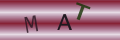
Re: How to Add Names and Numbers to Your Mobile Phone
Kak esehiko sminor k112 technologybasics.co.uk
Re: How do I Stream Music From my PC to Other Rooms
The article is re-assuringly simple to read and understand for one such as myself with little or no…
Re: Transferring Pictures from Your Digital Camera to Your Computer
When trying to transfer pic's Im getting a box with , 'The sysytem cannot find the…
Re: How to Increase the Storage Capacity on a Computer
Choosing a Hard Disk Hard disks are available in two main sizes; 2.5in and 3.5in, though there are…
Re: How do I Stream Music From my PC to Other Rooms
Yes but; what is an 'audio streaming device'? What does it look like? How is it connected to your HiFi?…
Re: Transferring Pictures from Your Digital Camera to Your Computer
this was very helpful allI need to do now is find where the connection pionts are on…